Blender 3D
Animation attempt 2; first try with the PitchiPoy rig
For my second exercise in animation with Blender, I used the PitchiPoy rig, which is an option with Blender’s Rigify script. The difference I was really curious about for the moment was the foot rig. In FK mode, the foot can pivot around the ankle, and in IK mode it can pivot around the toe. This lets us use both pivot points, using FK->IK and IK->FK snapping to switch between them without the bones gaining a net translation with repetition.
I made a fancy GIF to show the two ways of rotating the foot:
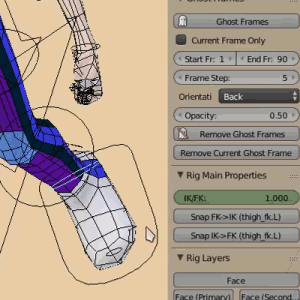
You may notice that the IK->FK snapping doesn’t match perfectly: the leg moves a bit as the IK/FK slider is moved after matching. I’m not sure what the reason for this may be, beyond being mathematically-complicated to solve for all the bones’ locations.
Even though I had meant to change only one major variable per exercise, for this video I also built a completely-connected mesh model for my human. It has lots of edge loops in it in various directions, but the locations of these are not optimized for the locations of joints. Happily, keeping the limbs skinny mitigates this.
I did add a bit more to my scene, relative to my first project; playing with lighting and adding some objects since obstacles figure heavily in the action.